Want to know if there is a Grammarly Premium free trial available or not? Don’t worry; I’ve got you covered.
Grammarly is an amazing tool for anyone who wants to write error-free content. There is a free version of Grammarly available, but it doesn’t give access to all of its features. That’s why you might be searching for a Grammarly Premium free trial.
Here I have covered everything about the Grammarly Premium free trial that includes a step-by-step guide to claiming the free trial. So let’s get to it.
Does Grammarly Provide A Free Trial In 2024?
Grammarly offers a free version with basic features, but there is no free trial for the Premium version. However, you can get a 25% discount on premium plans.
There is also a 7-day free trial for the business plan, though it is intended for companies. You can claim this trial by following the guide below.
Step By Step Guide To Claim Grammarly Premium Free Trial
Here are the steps that you need to follow to claim the Grammarly Business free trial.
Step 1: Go to the official Grammarly website from this link.
Step #2: On the homepage, visit the “Pricing” option and click on it to see the different versions of Grammarly.
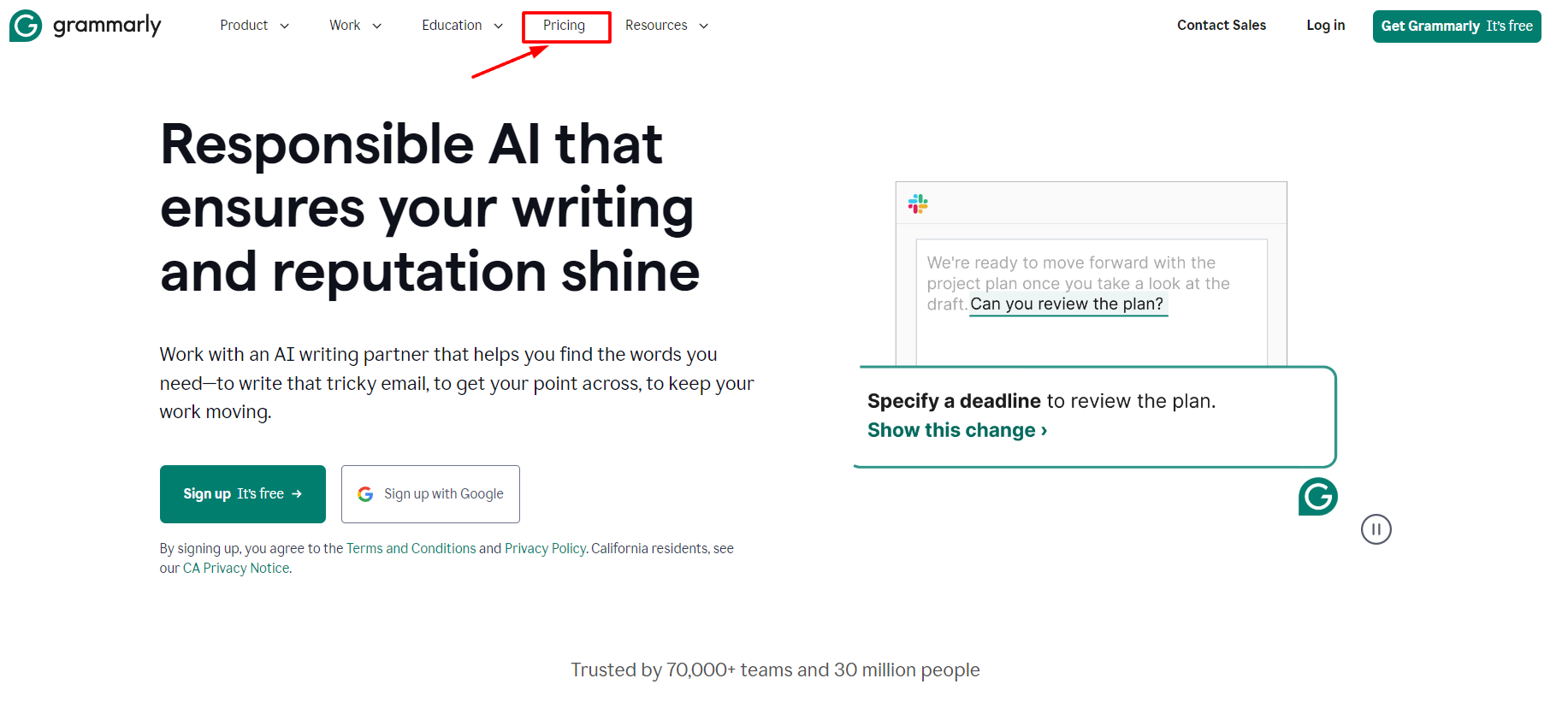
Step 3: You can see that Grammarly comes with three versions: Free, Premium, and Business. Click on the “Get Started” button under the Business version.
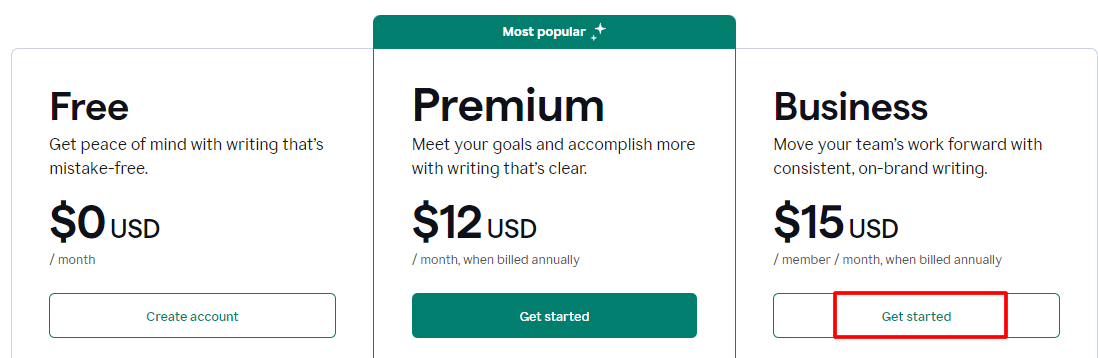
Step 4: Choose the number of members you want in your Grammarly Business account. After choosing the number, you will see the monthly pricing that you will be charged. Now, click on the “Continue with Free Trial” button.
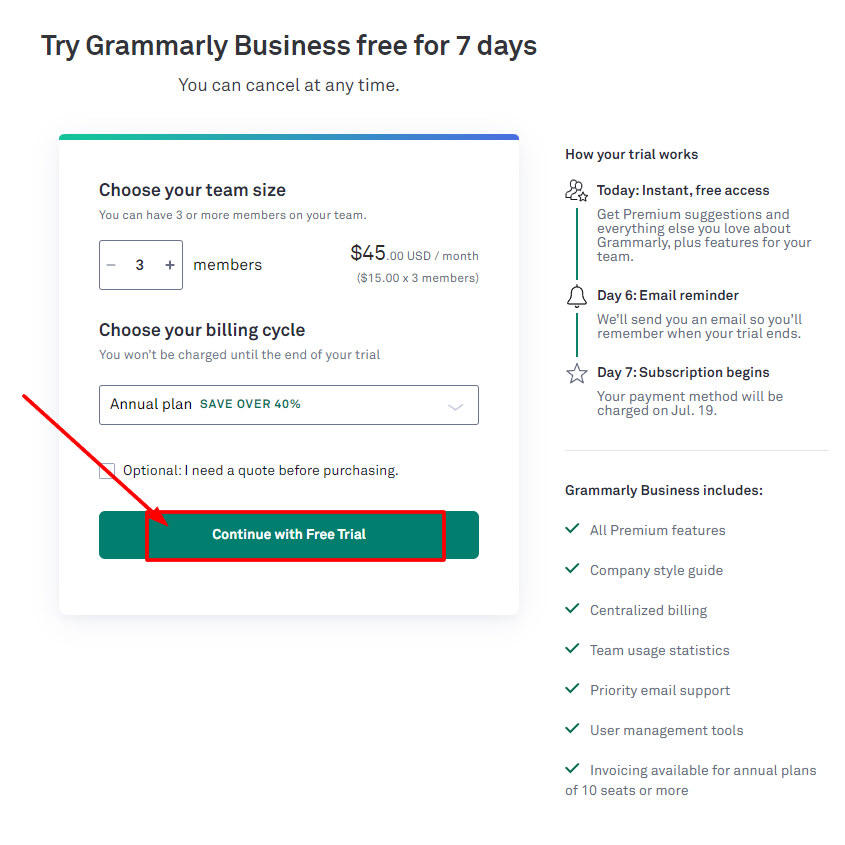
Step 5: On the next page, you will be asked to sign in to Grammarly. If you don’t have an account, then go to the signup page and create an account using your email address, Google account, or Facebook account.
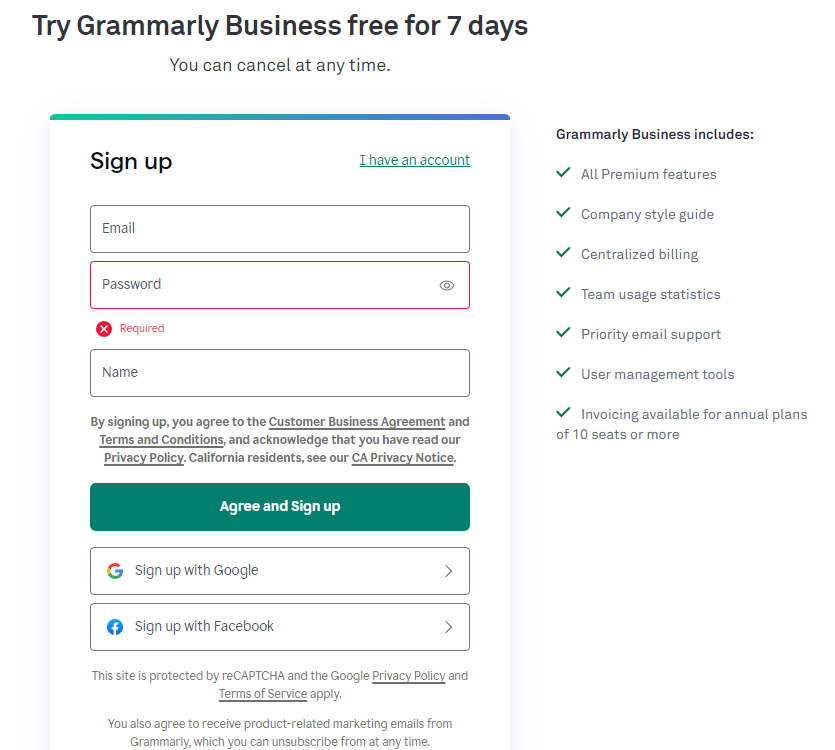
Step 6: After creating your account, you will be redirected to the checkout page, where you will need to share your credit card information and once done, click on the “Start Free Trial” button.
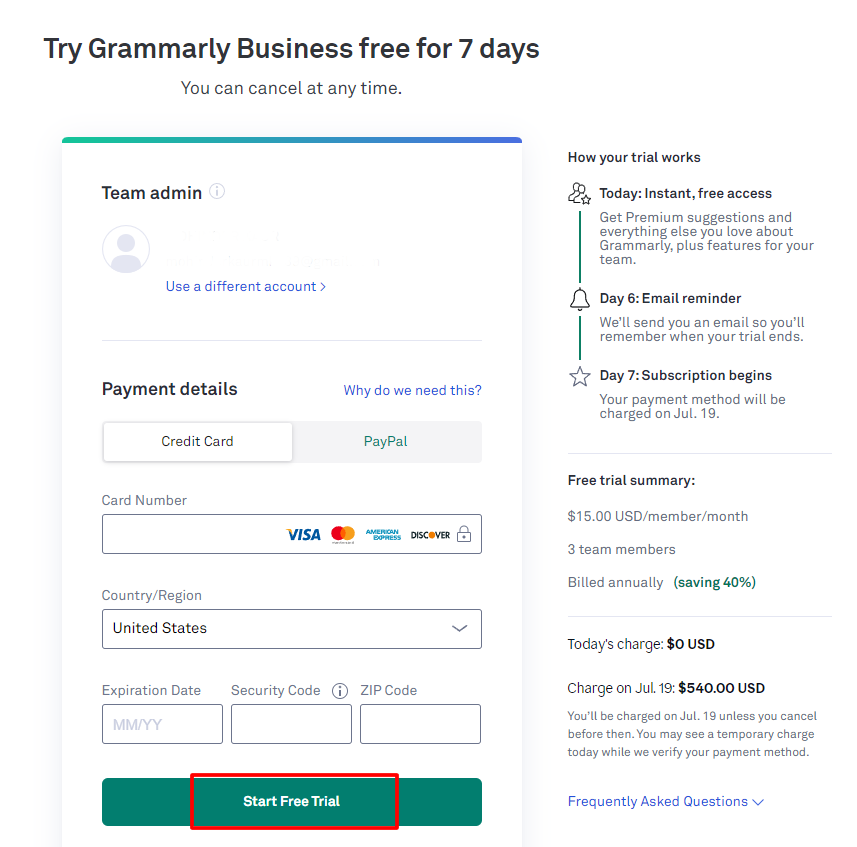
That’s it! You have successfully claimed a 7-day free trial of the Grammarly business plan.
Features You Will Get With Grammarly Premium Free Trial
With the Grammarly business free trial, you will get access to all the features of Grammarly Premium. But there are certain features that are available in the Grammarly Business account, and here is a quick look at those features:
- Access to all Grammarly Premium account features
- Add 3 or more users to your account
- Team Usage Statistics
- Centralized Billing
- User Management Tools
- Company Style Guide
- Invoicing Available on annual plans for 10 or more members
Other Methods To Get Grammarly Premium Free Trial
Here, we have listed some other Grammarly Premium Free trial methods. So without getting late, let’s get started.
Get Grammarly Premium Free For Students
Grammarly also offers a free trial for students. To get this free trial, you have to go through some processes and write a formal letter to your college authority to provide you a Grammarly premium access.
Now you have to contact its team by filling in some information like the college’s official email ID, organization name, and country. By following this information, you will get a Grammarly Premium free trial.
Get Grammarly Premium Free Trial By Affiliate Program
If you have an affiliate program, this method will help you get 30 days of free trial on Grammarly Premium.
So follow these steps to grab this deal.
1. First, you must sign up as an affiliate using your email ID and password.
2. The team Grammarly will verify your email ID to know you are an authentic affiliate marketer.
3. After the verification, log in to your account to access your dashboard.
4. Now, you must send your affiliate link to Grammarly; they will give you access to 30 30-day free trial and $25 credit into your affiliate account.
With this method, you will get two advantages. First, you will get a 30-day free trial, and you can earn a commission if someone uses your affiliate link to sign up on Grammarly.
Grammarly Premium Pricing Plans
Grammarly offers three main pricing plans for its Premium service, catering to different user needs and preferences:
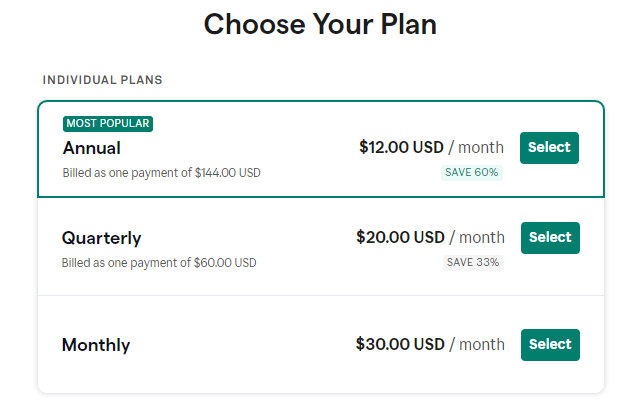
1. Monthly Plan: $30/month
Ideal for short-term access to advanced grammar checks, style suggestions, and plagiarism detection.
2. Quarterly Plan: $60 every 3 months ($20/month)
Economical option for longer access to premium features without a yearly commitment.
3. Annual Plan: $144/year ($12/month)
Best value for continuous improvement in writing skills with full access to Grammarly Premium features.
Grammarly Free vs Premium
Grammarly Free and Premium are two different versions of the same application. Grammarly Premium offers more benefits than the Grammarly Free version.
Although the free version offers some basic features such as error correction, tone detection, punctuation, and enhanced readability. Whereas Grammarly Premium offers robust features like a plagiarism checker and genre-specific suggestions
Nowadays, plagiarism checkers are in massive demand for most writers because sometimes writers might accidentally use plagiarism in their work. Grammarly Premium offers a plagiarism checker under your budget.
Bonus: If you are a student and want to get a discount on Grammarly, then check our post on Grammarly Student Discount for more information.
Final Verdict: Get A 7-Day Free Trial Of Grammarly Business!
The free version of Grammarly gives you a glimpse of what Grammarly can do. To understand the full extent of Grammarly’s capabilities, you need to buy the Premium version.
The only way to access the Premium account for free is by trying the 7-day free trial of Grammarly Business, and with the guide above, you will face no problem in claiming it.
FAQs
There is no free trial available for Grammarly Premium, but you can try the Grammarly Business plan with a 7-day free trial.
Grammarly premium is created for individuals to enhance their skills in writing, and Grammarly business is created for the team to ensure that writing is clear and professional.
To access the 7-day free trial of Grammarly Business, you must have three members on your team. For individuals, it is best to stick with the Grammarly-free or Premium versions.
Grammarly provides a bulk discount on a yearly plan for more than 10+ members.

Myself Victoria, author and Founder of Grammar.ltd, reaching 24, passionate about pursuing my degree in English literature; have been always sincerely sharing my most genuine views through my blogs.