Are you confused between Wordtune vs. Grammarly? Well, your confusion ends right here!
Grammarly and Wordtune are two of the most competent virtual writing assistants that make your work easier, faster, and better. Both writing assistants offer you many excellent features you might need to learn. Additionally, deciding which tool you should invest in can become difficult as you juggle through the mixed reviews on the internet.
Therefore, we will list reasons to help you make your best choice. In this article, we have compared Grammarly vs Wordtune based on multiple factors so that you can pick the right option depending on your needs.
So, who wins the battle as the best writing assistant between the two?
Let the battle begin!
Wordtune vs Grammarly: In-depth Comparison
Before entering each other’s parameters, please give us a brief overview of each platform to understand them better.
Wordtune vs Grammarly- Overview
Let us review an overview of Wordtune vs. Grammarly before entering other details. Getting an overview of both tools will help better understand each tool.
Wordtune Overview:
Wordtune was founded in 2018 by Ori Goshen and Yoav Shoham to provide a platform to read and write using a natural command of your language and rewrite sentences that are tough to comprehend into more straightforward sentences. What makes Wordtune different from other rewriting tools is its understanding of your ideas and helps you write them in the best way possible.
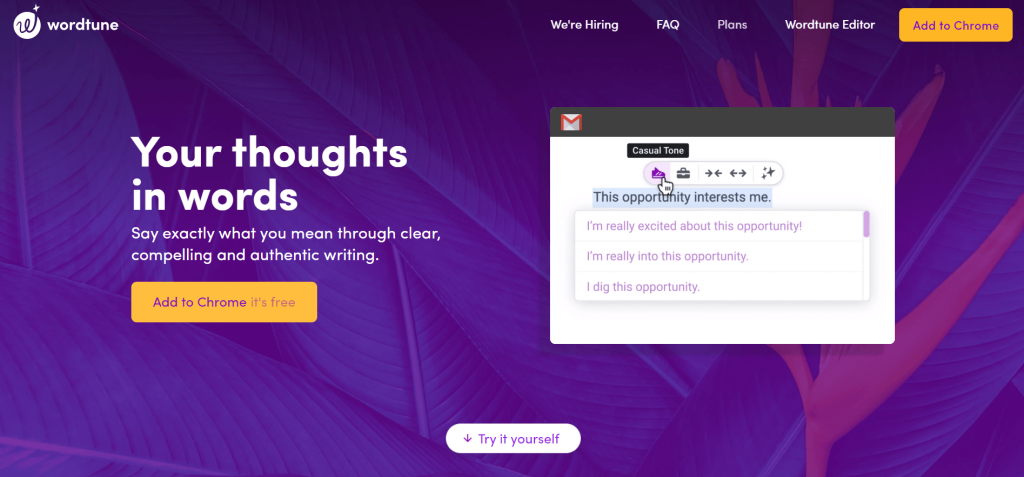
While Grammarly detects the tone of your content, Wordtune helps to see and change the style of content the way you would prefer it to be.
Wordtune is comparatively an affordable option to Grammarly. However, after spending significant time on Wordtune, we have discovered it as an affordable option for website publishers, content marketers, and students.
Wordtune can rewrite sentences from 9 international languages, but there has yet to be a language translator update in Grammarly.
Grammarly Overview:
Note: To get more details check out in-depth Grammarly Review here.
Grammarly was founded by Alex Shevchenko, Max Lytvyn, and Dmytro Lider, as they wanted people to achieve expert fluency by learning about grammatical errors. Founded in 2009, the tool has been a go-to pick for millions of people globally.
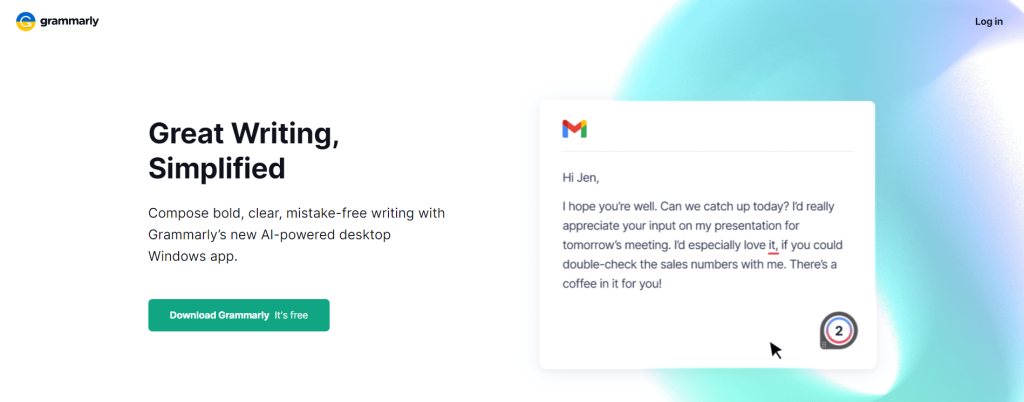
Grammarly is well-known for its accuracy and user-friendly interface. However, even after several edits, we noticed Grammarly spot errors instantly. Grammarly is not only an AI-based grammar checker; it also provides services like plagiarism detection, enhancement of words, and course tone detection.
After several edits and proofreading, professionals sometimes miss some details that the
Grammarly writing assistant catches and corrects with ease. Grammarly comes in handy in refining and filtering your article without you having to spend much time and energy.
Grammarly features as a browser extension. It has unique features. It’s mobile-friendly, so you can install it on your keyboard. Exciting.
Wordtune vs Grammarly- Key Features
Both Wordtune vs. Grammarly has a ton of powerful features. So let us look at the elements so you can understand what suits your needs the best.
Wordtune Key Features:
- Excellent AI integration with super fast checking.
- Rewrites human-like content.
- Efficient and accurate keyboard shortcut.
- Unique online editor for proofreading your content.
- Transfers and rewrites sentences from non-English languages.
- Flexible tone rephrasing.
- Let’s maintain a specific word count by shortening or elongating sentences according to your needs.
- Auto-corrected spellings.
- Provides more engaging content for readers.
- Available on Google Chrome
- With their style editor, you can change the whole style of your writing as you, please.
Grammarly Key Features:
- Smooth word enhancement feature.
- Replaces improper prepositions and removes unnecessary words.
- Provide a browser extension so you can simultaneously correct and proofread your content.
- Available in Chrome, Firefox, Edge, and Safari for IOS users.
- The Mobile version is available for both Android and IOS users.
- The preferred language feature helps you write articles for your client in their native version of the English language.
- Provides American English, Australian English, British English, and Canadian English.
- Their plagiarism checker goes through millions of websites to give accurate results.
- Cutting-edge punctuation detector.
- Eyecatching vocabulary enhancer.
- An inbuilt writing style improviser.
Wordtune vs. Grammarly- Customer Support
Both Wordtune vs. Grammarly has efficient customer support. To review their services for a better experience, let us look into it.
Wordtune Customer Support:
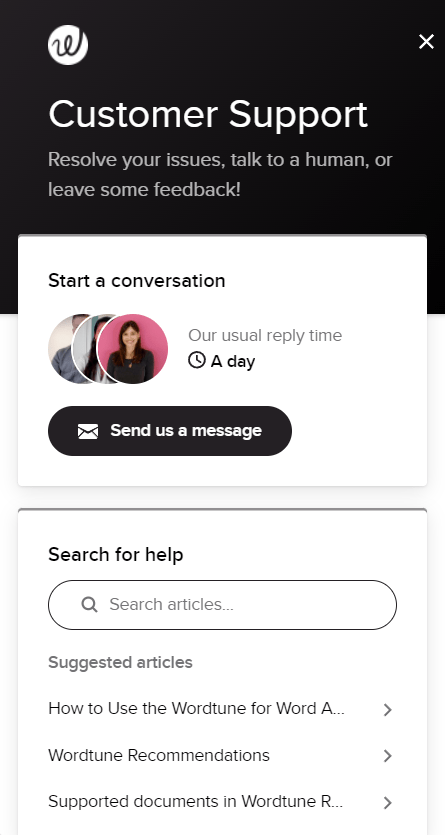
Wordtune provides a messenger box on their FAQ page where you ask your queries, interact with their executive, and give feedback. They usually respond within 24 hrs with solutions to your problems or see whether they can improve your feedback. They accept your queries and feedback in an email format and will get back to you through email. You can expect a reply within a day.
Grammarly Customer Support:
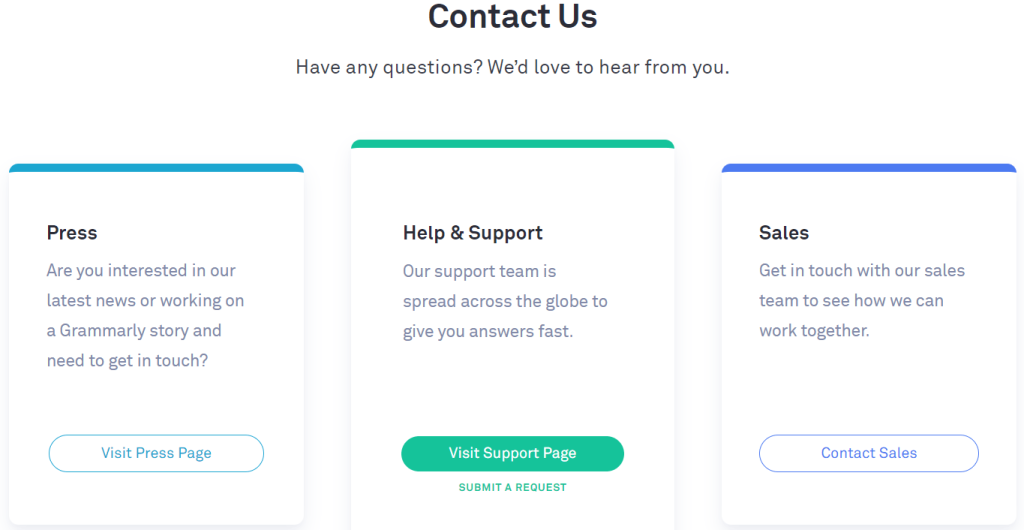
Unlike Wordtune, you can directly draft a message to their contact support. Grammarly first asks you about your issue’s gist and will lead you to its customer support, which can be a detailed explanation to see if they can answer your question by taking you to the FAQ page. If your issue is more personalized, they will ask you to draft your query or feedback in a text box and submit it. You will have to wait 24 hrs to get a reply from them.
Grammarly offers top-notch customer support in comparison to Wordtune.
Wordtune vs. Grammarly- Pricing
Wordtune and Grammarly offer a free version of their writing assistant, which is available to every user. However, the free version comes with restricted features. In addition, you must upgrade to their premium version to unlock all the powerful features Wordtune and Grammarly provides.
The best part is that both these platforms offer a very affordable pricing range for their premium plans. So you can afford these platforms even if you are a beginner and do not have high paycheques.
Let us have a look at their premium plans.
Wordtune Pricing Plan:
Wordtune premium has two affordable plans for its users:
- Wordtune premium – It will cost you $9.99 per month, and annually it would cost you around $199.88.
- Wordtune premium for teams – This plan’s pricing depends on the number of members you have in your group. They advise you to contact Wordtune’s official team.
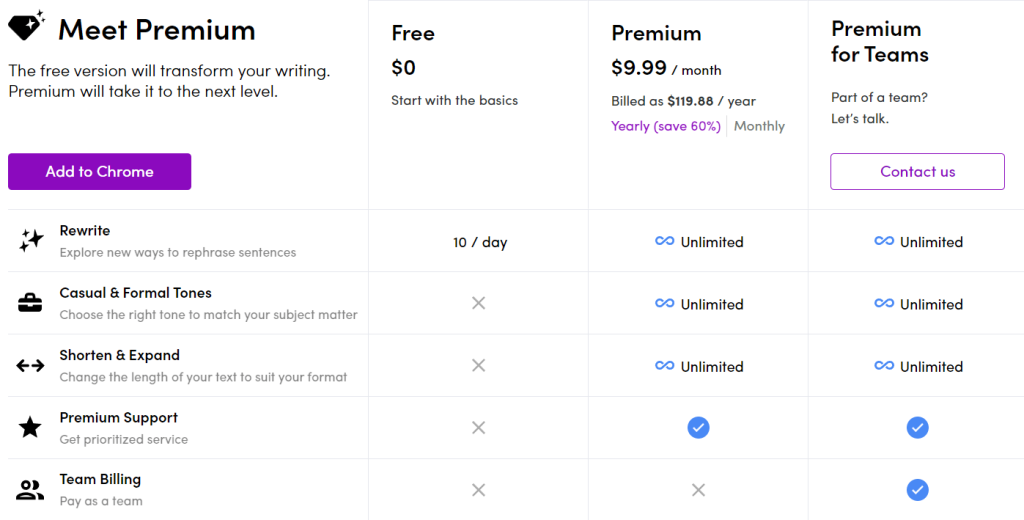
There are no article limits to their features in the above plans. Moreover, you can edit ad rewrite unlimited articles till the expiry of your project.
Grammarly Pricing Plan:
Note: Check out our Grammarly Premium Free Trial here.
Grammarly provides several more features in its free version, unlike Wordtune. It provides features like tone detection, punctuation correction, and other errors. However, you must upgrade to their premium plan to access it completely.
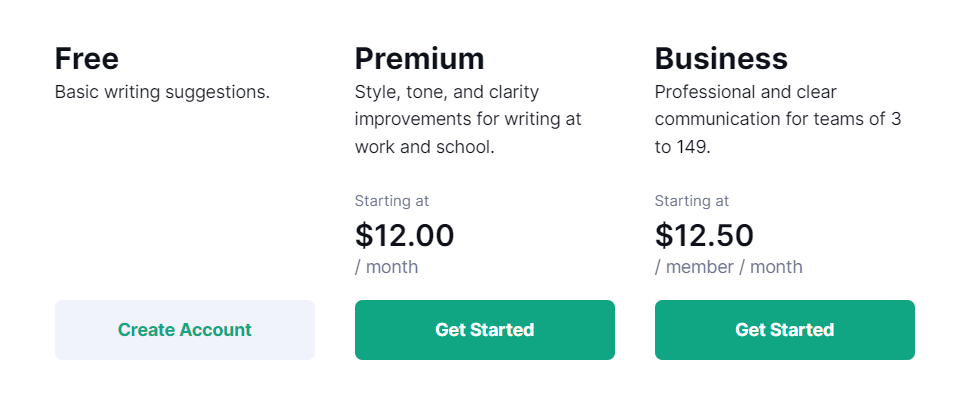
They have two pro plans:
1. Grammarly premium (for individuals)
This plan is mainly for users who want to improve their language skills. The pricing goes as follows:
- A monthly subscription costs $30 monthly.
- A quarterly subscription costs $60 for three months and is a one-time payment.
- An annual subscription will cost you $144 per year. Again it is a one-time payment method.
2. Grammarly for business (for teams)
Grammarly business might help if you own or work in a publishing agency or marketing firm. So, there might be some writing assistance required to lessen the workload.
They have a total of four plans:
- A monthly subscription costs around $25 per month for each member.
They have three annual plans. They include:
- 1st one costs $12.50 per member/month. This plan is ideal for a team of 3-9 people.
- 2nd one costs $12.08 per member/month. This plan is perfect for a group of 10 to 49 members.
- 3rd one costs $11.67 per member/month. This plan is ideal for large groups of 50 to 149 people.
Wordtune vs Grammarly- Pros and Cons
Although Wordtune and Grammarly are said to be the best writing assistants, there are some areas for improvement. Below, we have discussed the pro and cons of Wordtune vs. Grammarly.
Wordtune Pro & Cons:
Here is a list of the pros & cons of Wordtune, let’s dive into it.
Pros:
- It rephrases your complex texts into more straightforward sentences that are easy to read.
- The translator tool helps you translate nine languages.
- You can adjust the tone of your article to casual, formal, and neutral.
Cons:
- It does not have a plagiarism checker.
- There are a lot of restrictions in the free version.
- The accuracy of correcting spelling and grammar mistakes is low.
Grammarly Pros & Cons:
Here is a list of the pros & cons of Grammarly, let’s dive into it.
Pros:
- A plagiarism checker is available.
- Provides a browser extension.
- You can choose your preferred form of English. For example, American English, British English, Australian English, and Canadian English.
Cons:
- It hangs if you post more extensive articles.
- It only works in one language.
- There is no trial period in Grammarly premium.
Related Read:
Wordtune vs Grammarly- Final Verdict
Both Wordtune and Grammarly are the best writing assistants on the internet. They provide a variety of unique and powerful features that will help you improve your writing skills.
However, after comparing both tools, we recommend picking Grammarly. Although Wordtune is an excellent start to polish your writing skills, Grammarly is the ultimate solution for beginners and professionals.
Ultimately, no platform is better than the other, as both stand out with their unique features. We hope this article helped you in picking between Wordtune vs. Grammarly. Which tool are you picking? Let us know in the comments section below!

Anuj is a renowned linguist and grammarian with over 3 years of experience in teaching and researching the English language. He holds a PhD in English Language and Linguistics from Delhi University, and is the author of several highly acclaimed books on grammar and usage.