Communication is vital to modern society, whether in school, business, or social interactions. In this digital age, proofreading and correcting written communication is no longer tedious, thanks to grammar checkers like Grammarly and Ginger.
These two are the most popular grammar checkers that have helped millions write error-free content. While both have similar features, they differ in how they work and the extent of their capabilities.
In this article, we will compare Grammarly and Ginger, looking at their features, pricing, ease of use, and overall effectiveness to help you choose which is best for your writing needs. So, whether you are a student, professional writer, or blogger, read on to find out which grammar checker is perfect for you.
Grammarly Vs Ginger – The Overview
First, Let’s study each tool and its basic functionality.
Grammarly
To get detailed insights into Grammarly, check my detailed Grammarly review here.
Grammarly was created in 2009, and since then, it has been one of the most rapidly growing writing assistants on the market. The platform features comprehensive AI tools and statistical algorithms that will help you elevate the quality of your material. Copy and paste your entire article on the Grammarly website, and it instantly notifies you about grammatical and spelling mistakes that you can correct within a few seconds.
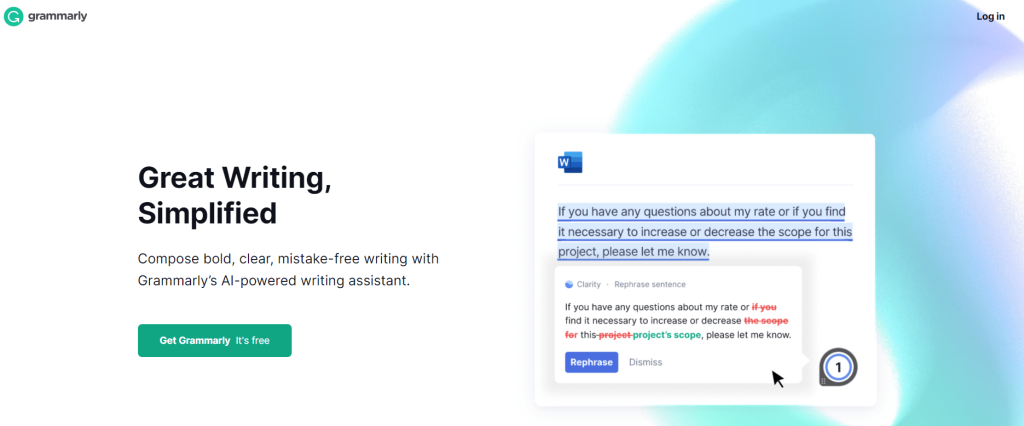
Grammarly also highlights key information related to your content, such as vocabulary, word count, and readability. You can choose the intent of your writing, the type of audience, and the level of formality. Based on your preferences, the AI suggests some modifications to generate an efficient and error-free article that will keep the readers engaged.
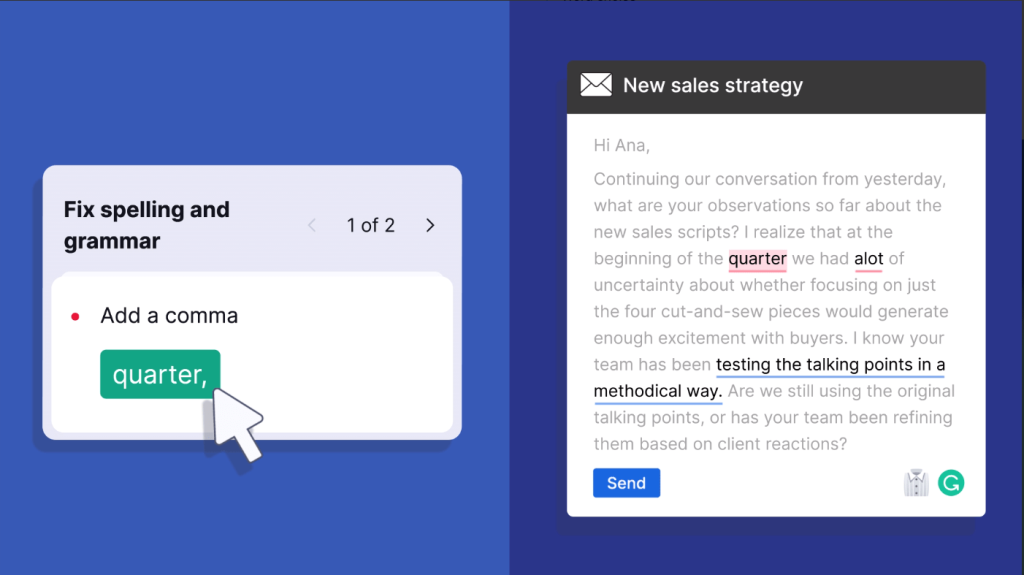
Here Are Some of the main features of Grammarly
- Mobile application support for Android and iOS
- Supports a number of English language variants such as US, UK, Canadian, and Australian.
- Works smoothly with several websites through browser extension and provides you with synonyms with any words just by clicking on it.
- The free version provides enough functionality to rectify errors in long articles
- Provides you with suggestions such as synonyms, words to omit, redundancy, phrases, and so on
- Extension support on popular web browsers such as Google Chrome, Firefox, Microsoft Edge, and Safari
Ginger
Do you want to know more about Ginger? Rollover to check our detailed Ginger Grammar Checker Review here.
Ginger is an Israeli company that was started in 2007. Since the platform is a grammar checker, often it’s compared with Grammarly. It uses natural language processing and complex algorithms to point out grammatical errors in your writing. You also get a Style checker and the suggestion to choose different synonyms to enhance your material.
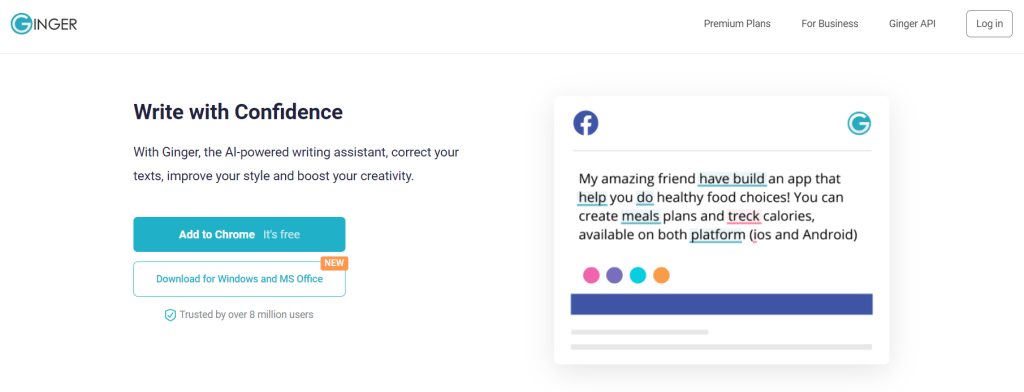
Often labeled as the best grammar checker online, Ginger provides quick, accurate, and highly efficient content for your blogs, thesis, or even SEO-related content. The grammar checker works brilliantly to discover punctuation, misplaced words, syntax errors, or overused phrases or words. The platform also features an in-built paraphrasing tool that comes in handy to give some uniqueness to your content.
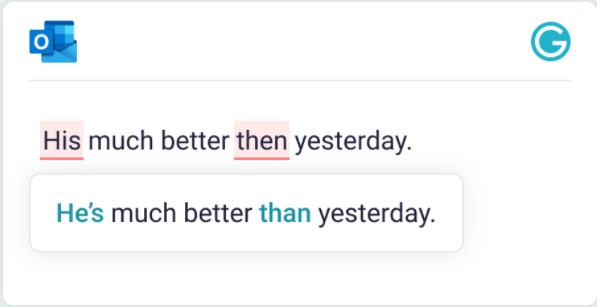
Let’s have a look at some of the key features of Ginger:
- Provides you with some tailored exercises to practice and enhance your writing skills.
- Supports browser extensions on Google Chrome, Safari, and Microsoft Edge for quick correction and paraphrasing
- Helps you with real-time grammar checking, generating error-free content in a very short amount of time
- A very affordable premium plan with a limited-period money-back guarantee
- Brilliantly highlights all types of errors such as punctuation, pronouns, contextual spelling mistakes, misused words, and much more
Grammarly Vs Ginger – Similarities
Here are some common features offered by both platforms
- Grammarly and Ginger both help with checking grammatical errors and spelling mistakes.
- Both Platforms supports add-on for Microsoft Office Word
- Both tools support only English as their primary language so far.
- Grammarly and Ginger both provide apps for your Android and iOS smartphones.
- Both software works brilliantly with finding grammatical and spelling errors, punctuation errors, and misused words.
- The free and premium plans are similar for both tools.
- Both tools provide premium manual proofreading services, which could be more expensive.
- Browser extensions are available for both writing assistants.
Grammarly Vs Ginger – Differences
Now, let’s find out some key differences between both writing assistants.
- Grammarly allows you to correct each error one after another, while with Ginger; you can rectify all the mistakes with one single click. Sometimes it saves much time, but most of the time, you will be better off going through each mistake one by one.
- When it comes to pricing, Ginger provides a cheaper annual plan compared to Ginger. We will discuss the pricing details of both further in the article.
- Overall, Grammarly is a more polished and well-designed platform with an easy-to-use interface.
- With the premium version of Grammarly, you get a highly efficient plagiarism checker that helps you to generate unique content. Ginger doesn’t provide any such facility.
- Paraphrasing is an important tool for elevating your writing standards. Ginger has an in-built paraphrasing tool, while Grammarly has no such feature.
- Grammarly extension works best with your web browser. You can click on any word on any website, and it suggests several synonyms related to the word along with the definitions. Ginger lacks any advanced features of this nature.
- Regarding dictionary and translation, Ginger offers both – An in-built dictionary and thesaurus along with a translator. Grammarly doesn’t provide any of these features.
- Grammarly is more flexible with the facility to write your content in the cloud, meaning you can access it from anywhere, on any device with the internet.
Which One Is Pricier: Ginger or Grammarly?
Let’s look at the plans and tariff charges of both software.
Grammarly
If you are a student, you can save a few bucks with this exclusive Grammarly Student Discount here.
Grammarly offers its customers three free, Premium, and Business plans. The free plan provides you with basic grammar, punctuation, and spell-checker. The Premium plan gives you more flexibility to enhance the overall content. You get various intelligent word suggestions, a plagiarism checker, and the ability to find confusing words to upgrade your content quality.
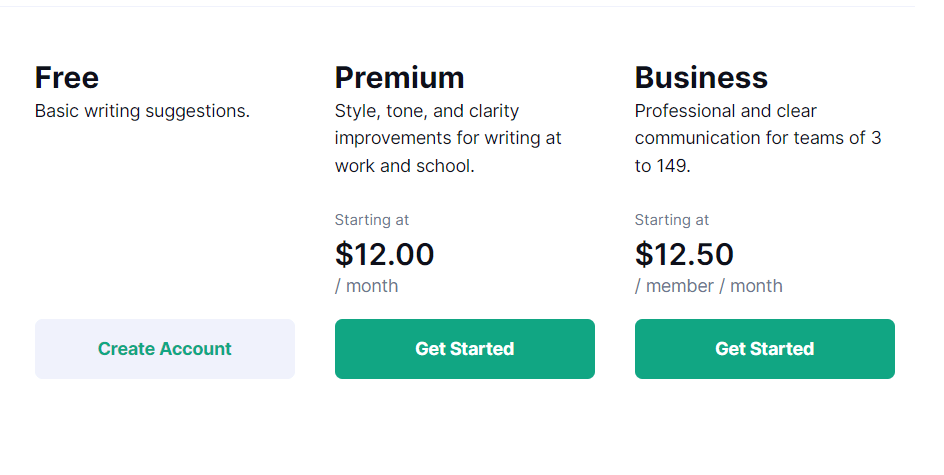
Here is how you can pay for the plans:
- The monthly plan costs $30/month with all the premium features.
- The quarterly plan costs $20/month with a 33% discount.
- The annual plan costs you $144/month with a 60% discount.
- Grammarly business plan costs you $12.50/month/user.
Ginger
Ginger provides a free version with a limited grammar-checking feature, spelling, and punctuation. You also get the browser extension and access to Ginger’s dictionary and thesaurus. In addition, the premium account gives you access to all the features, such as unlimited grammar checking, correcting multiple mistakes with a single click, unlimited paraphrasing, and an add-on for Microsoft office.
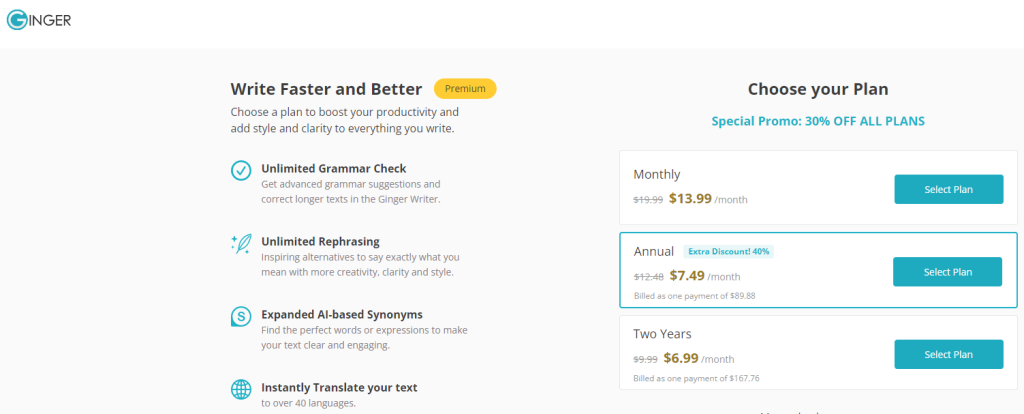
Here is how you can purchase Ginger’s premium services:
- The monthly plan costs you $13.99/month
- The Quarterly plan costs you $33.57 at $11.19/per month
- The annual plan costs you $89.88 at $7.49/month
Ease of Use – Grammarly Vs Ginger
Regarding ease of use, Grammarly has the upper hand on Ginger. It has a slightly simpler user interface designed for all types of writers. You don’t need to be a tech-savvy person to operate it. The browser extension also works flawlessly while you write, giving you real-time suggestions and saving you time. The interface is clean and intuitive; you don’t need to jump between multiple tabs to complete your tasks.
Ginger also has a clean interface, but the platform needs to be updated. Compared to Grammarly, it also lacks useful features such as a synonym checker, the ability to correct each mistake simultaneously, etc. With Ginger, you hover between tabs to find synonyms or relevant words.
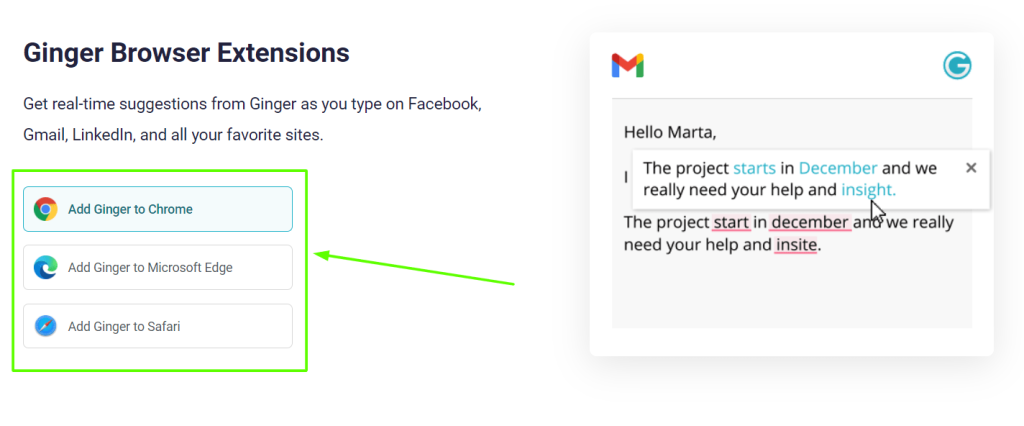
Additional Features Of Grammarly & Ginger
Both writing tools come with additional functionality and services. Regarding mobile applications, Grammarly has an app called Grammarly keyboard for Android and iOS. It’s a fantastic app with a real-time grammar and spelling checker. The app is handy for writing business emails, quick sales advertisements, or even a quick report on your smartphone.
If you are using a premium version on your computer, sync your account, and you can access your account and data from your smartphone along with some premium keyboard features.
Ginger has a similar keyboard application on Android for quick grammar checking, highlighting spelling, and punctuation mistakes, etc. The ginger keyboard has other exciting features, such as animations, gifs, themes, etc. For iOS, Ginger has an application called Page Grammar Spell Checker. The app offers similar functionality and premium features you can access with paid plans.
Both platforms provide an add-on for Microsoft Word, which is very convenient while writing long materials on Word. Furthermore, Grammarly has an add-on for Google Chrome, Firefox, Microsoft Edge, and Safari, while Ginger has only one for Chrome, Edge, and Safari.
Difference between Grammarly vs Ginger
The main difference between Grammarly and Ginger is in their interface and the features they offer. Grammarly is known for its clean and user-friendly interface, making it easy for users to focus on improving their writing. Its features include a plagiarism checker, vocabulary enhancement suggestions, and tone detection.
Conversely, Ginger has a more cluttered interface that may take some time to get used to. However, it does provide some unique features, such as text-to-speech capabilities, that may be helpful for individuals with dyslexia or other learning disabilities.
Both tools are effective at identifying grammar, spelling, and punctuation errors. Grammarly may be a better option for writers looking for a more comprehensive tool with many features.
Is Grammarly Better Than Ginger?
Regarding grammar checkers, Grammarly and Ginger are two of the most popular ones available. Both services provide solid grammar and spelling checks, plus additional features like writing style suggestions and vocabulary enhancements.
However, Grammarly edges out Ginger in a few key areas. Firstly, Grammarly integrates better with various platforms such as Microsoft Office, Google Docs, and web browsers. It can also detect more errors and provide more detailed explanations than Ginger.
In addition, Grammarly offers a plagiarism checker to ensure the content is original, while Ginger does not. Although Ginger is still useful for non-native English speakers, Grammarly provides a more comprehensive and user-friendly service, making it a better choice for most writers.
Related Read:
Grammarly vs Ginger – Our Verdict
To sum up, this detailed comparison highlights the key differences between the two assistants and will help you choose the right one. Both tools have been trusted by thousands of aspirant writers worldwide, and you can’t find a false note in any of those. But after analyzing them closely, it appears that Grammarly is the more advanced of the two. It offers some unique features which, unfortunately, you don’t find in Ginger. However, it’s entirely up to your preference which writing assistant you choose.
- If you are looking for an advanced writing tool with a clean interface and quick results, Grammarly is the one for you.
- However, if you are not willing to spend much and are looking for a basic yet effective grammar checker, you can buy the premium version of Ginger.
FAQs: Grammarly Vs Ginger
Both tools provide basic grammar-checking functionality. With Grammarly, you can rectify each mistake individually, but Ginger allows you to fix all the errors simultaneously with a single click.
You can download Grammarly software on your Macbook and Windows PC. However, Ginger is not compatible with Macbook yet. So you will need to use the browser extension only.
Ginger is almost 50% cheaper than Grammarly, with the plan starting at $13.99/month compared to Grammarly’s $30/month.
There are a bunch of writing assistants you can download to improve the quality of content. These tools have sub-tools like grammar checkers and paraphrasing to help you generate error-free and attractive material.

Anuj is a renowned linguist and grammarian with over 3 years of experience in teaching and researching the English language. He holds a PhD in English Language and Linguistics from Delhi University, and is the author of several highly acclaimed books on grammar and usage.