Grammarly vs ProWritingAid – which one is the better choice for writers?
Regarding writing, grammar and spelling errors can undermine your authority and confuse your readers. That’s where writing tools like Grammarly and ProWritingAid come in handy.
Grammarly is a popular proofreading app that checks for writing errors, while ProWritingAid is a more comprehensive editing tool that offers additional features such as style and tone checks.

While both apps have unique features and advantages, choosing the one that’s best for you depends on several factors, such as your writing, expertise level, and personal preferences.
In this article, we’ll compare Grammarly vs ProWritingAid and see which one comes out on top, so you can decide which one to choose for your writing needs.
Grammarly vs ProWritingAid: 2023 In-depth Comparison
Before diving straight into the other parameters, let us know about these platforms briefly. A brief overview of each platform will enable you to understand them better.
Grammarly Vs ProWritingAid Overview
Here we have given side by side comparison of Grammarly and ProwritingAid. So let’s have a look.
About Grammarly:
Note: Check out our Grammarly Review here to get more detail about Grammarly.
Grammarly is a clean editor. You can correct all grammatical errors with comprehensive feedback on the solution they offer for your written material. Identification of errors is pretty simple in Grammarly, as it puts the errors in different lists and categories.
It can proofread your content and automatically check for grammatical and spelling mistakes in google docs, emails, and more. You can add it to google extension, making it super easy and convenient to use.
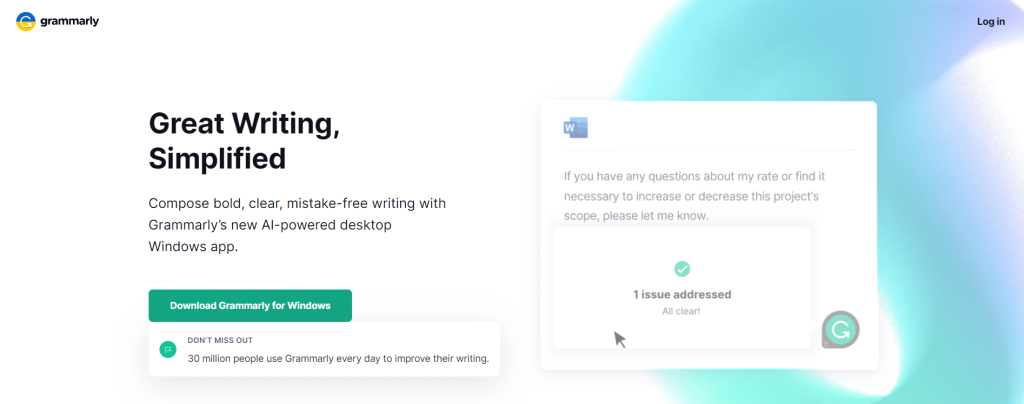
Grammarly can identify mistakes in sentence structure and misused words. It then suggests the fixes on grammar, punctuation, and spelling errors and the changes you should make in the statement style so that what you write follows the grammatical norms- all of this in real time.
Furthermore, the platform lets you add unfamiliar words to your dictionary. Finally, it enables you to opt for the desired English dialect.
About ProWritingAid:
Compared to Grammarly, ProWritingAid could be a cleaner editor. Instead, it points out the mistake on the top left of the page, and an arrow will navigate you to the part where the sentence needs to be fixed.
It is suitable for more long documents and provides advanced editorial services to users.

The tool is slightly inclined towards style check rather than regular spell check. It can check the complete document and makes it easy to use by being available on the google chrome extension.
You get a detailed report on improving your writing by opening the full editor. You can use this platform with Google Docs, Gmail, and more. It also offers quizzes, videos, in-app articles, and explanations to improve your writing skills.
ProWritingAid vs Grammarly: KeyFeatures
Both software offer tools and features to help you with your writing skills. First, look at the critical features of Grammarly and ProWritingAid below.
Grammarly KeyFeatures:
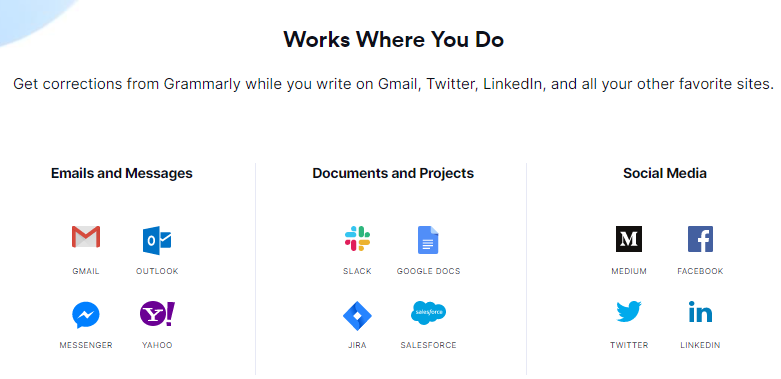
- It comes with many features that can be used while working on google docs, emails, or while writing any other document, and it can also integrate with Microsoft word.
- It features many things, including a spell checker, plagiarism checker, and grammar checker.
- Other than this, it senses the tone of your writing and the sentence structure and offers fixes to it.
- It helps you avoid repeating several words, offers you word varieties, and can be used on Android and IOS.
- The premium version comes with additional benefits and features. With the premium version, Grammarly determines all the minor mistakes, allows you to set goals, and suggests corrections based on that.
ProWritingAid KeyFeatures:
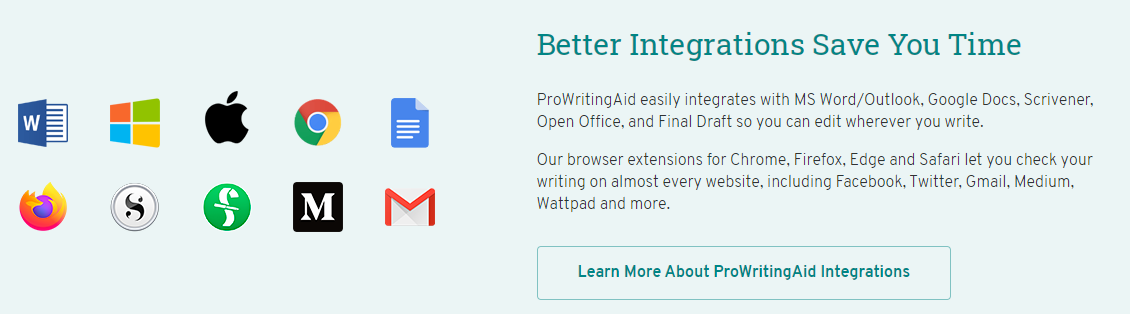
- It features many tools for helping you with your writing, but it is unavailable for Android or ios.
- Even this includes a spell checker, plagiarism checker, and grammar checker.
- Along with these features, it has various tools for checking the writing style. It checks the dialogues and suggests changes accordingly.
- It suggests changes according to the context sensitivity and provides a thesaurus to find alternate words.
Grammarly vs ProWritingAid: Accuracy
We all want our content to be correct, and here accuracy plays an important role. So before you pick your choice, you must check the reliability and accuracy of Grammarly and ProWritingAid.
Grammarly Accuracy-
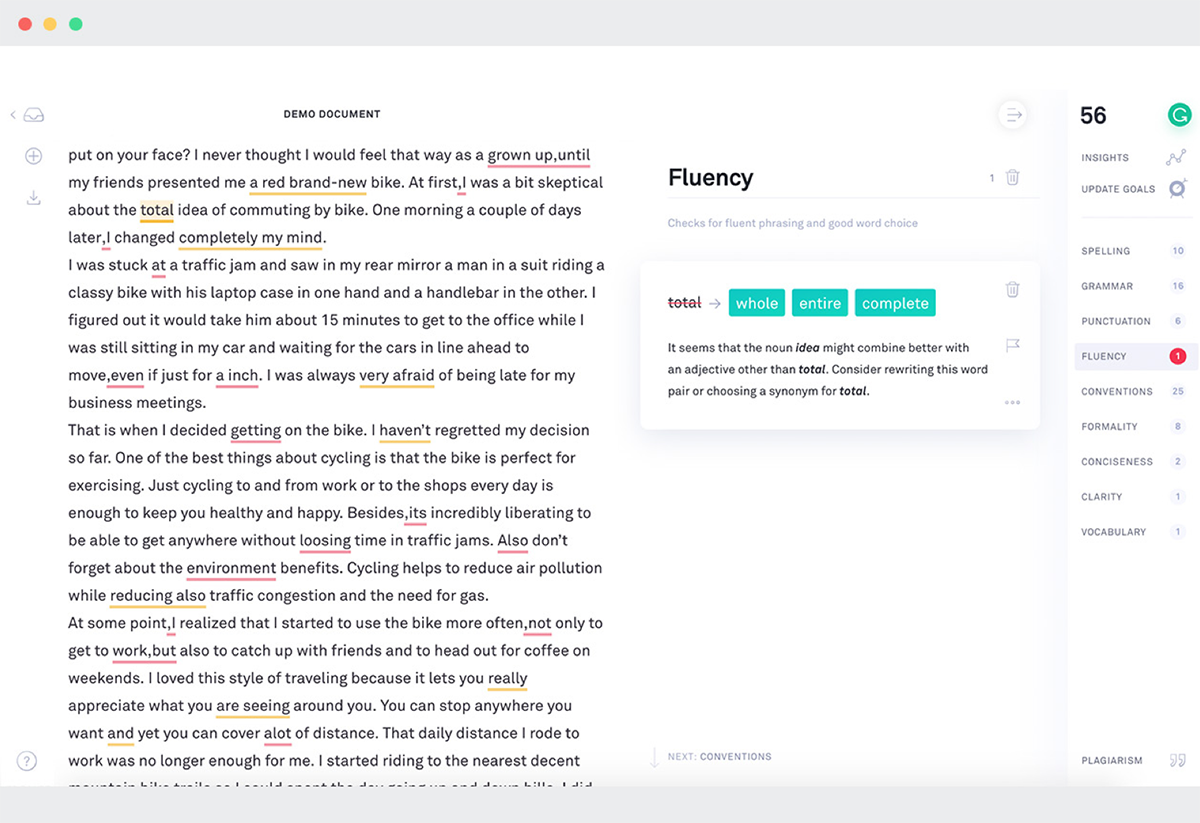
Grammarly boasts many features that help you correct your document. Even though it mentions very few fixes, it mentions the accurate ones only. On uploading an entire document, the vocabulary is broken down into many segments, like grammar, spelling, style, and more.
It gives you a rank and score based on comparing your document to that of others. It finds the error and gives you the solution with a valid reason.
ProWritingAid Accuracy –
Comparing it with Grammarly offers many tools to maintain the document’s accuracy. It is by far the best tool for fiction writers. It breaks the errors into critical areas that must be fixed and precise. Additionally, it maintains a scorecard.
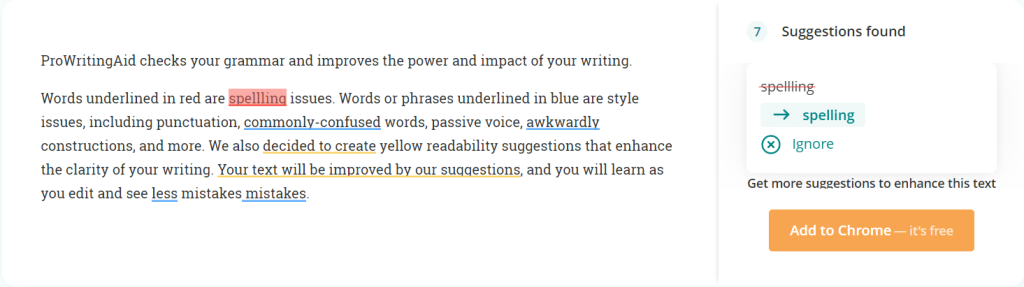
It also provides you with why an error was technically wrong and what needs to be fixed.
Grammarly vs ProWritingAid: Customer support
Having reliable customer support is crucial. This is because sometimes users need help with various issues, even when the interface is clean and straightforward. Having reliable customer support through the tool will enable you to seek help immediately instead of figuring out a particular issue yourself. With that, let us look at the customer support offered by ProWritingAid vs Grammarly.
Grammarly Customer Support:
Grammarly takes care of its users by providing reliable customer service. It offers 24/7 support through submitting a ticket and email under the “how can we help you?” section. You can also visit their help center and navigate to the knowledge base to find a solution to your queries.
ProWritingAid Customer Support:
The proWritingAid customer support team is available Monday to Friday between 8 am and 5 pm GMT. You can also reach them through their “Contact us” page and email. In addition, they have a FAQ page where you can find articles for specific technical errors and find a solution for them.
Grammarly vs ProWritingAid: Pricing Plan
As pricing is an essential feature when considering a proofreading tool, let us look at the pricing of both these platforms.
Pricing Plan Of Grammarly:
Note: Want to try Grammarly for free, check out our Grammarly Premium Free Trial here.
Grammarly offers its users three different types of pricing plan, which includes a free plan in it.
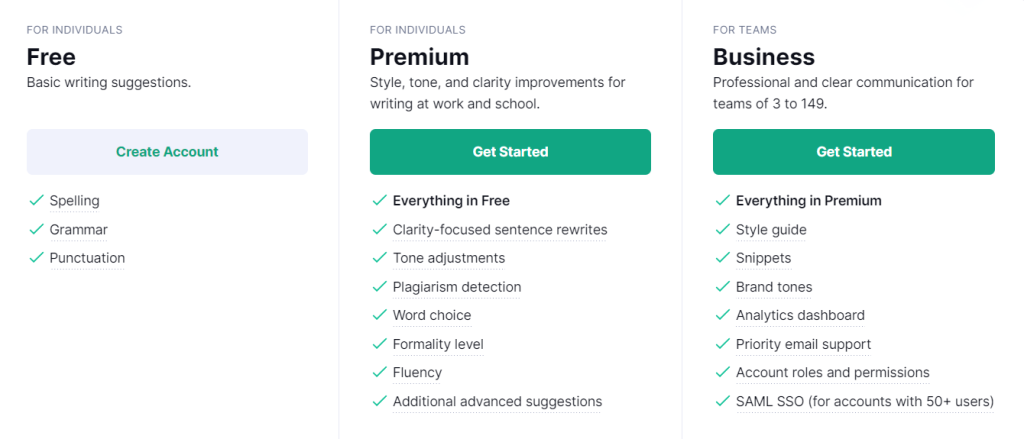
So, without wasting any time, let’s dive into it.
- Free Plan: Grammarly’s free plan is free, which means you don’t have to pay a single penny for that, but it offers limited features like a spelling checker, grammar checker, punctuation checkers, conciseness, and tone detection.
- Premium Plan: This premium plan will charge you $12/ month with features such as a plagiarism checker, tone detection, word choice, fluency, clear, focused sentence rewrites, and tone adjustment.
- Business Plan: This plan is for a clear and professional communication writer for a team of 3 – 149. This plan comes at 12.50/ month with features like brand tone, style guide, email support in priority, analytics dashboard, snippet, and SAML SSO.
ProWritingAid Pricing Plan:
Note: Check out our ProWritingAid Discount to save extra bucks on it.
ProWritingAid offers three different pricing plans to all its users to become familiar with its features.
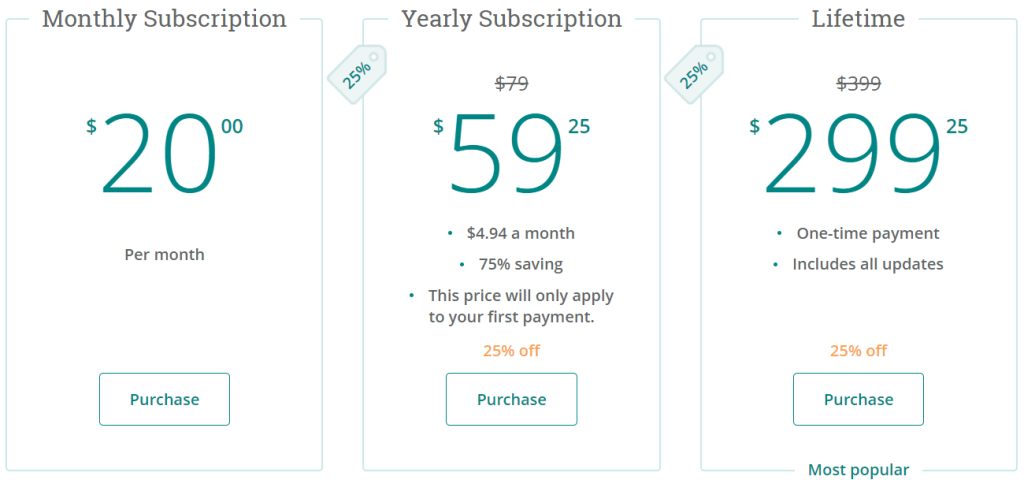
- Monthly Subscription: This plan comes at $20 per month.
- Yearly Subscription: This plan costs you $59.25 per year.
- Lifetime Plan: This is only a one-time payment for a lifetime. It costs you $299.25 for a lifetime.
Grammarly vs ProWritingAid: Pros & Cons
Every platform has its share of pros and cons, but the decision depends on which cons you are willing to overcome. So, let us look at the pros and cons of ProWritingAid vs. Grammarly.
Pros & Cons Of Grammarly:
Here we have given the Pros & Cons of Grammarly, and let’s dive deeply into it.
Pros:
- Grammarly underlines all the wrong words and allows you to edit a document in real time.
- The tool has a user-friendly interface; even beginners can use it without prior training.
- It offers a quick check of the spelling, grammar, and sentence structure of your writing.
- Grammarly is accurate and works well, even for non-fiction writers.
Cons:
- The Grammarly Chrome extension has compatibility issues with a few websites.
- It does not support Microsoft Office on Mac.
- The free version is mostly preferred for grammatical and spelling errors, and many other features are unavailable to users.
Pros & Cons Of ProWritingAid:
Here we have given the Pros & Cons of ProWritingAid, and let’s dive deeply into it.
Pros:
- ProWritingAid platform provides more features than other proofreading editing platforms.
- It provides you with over 20 different reports for improvements and suggests changes with valid reasons.
- The tool is cheaper than Grammarly.
- It supports integration with several websites, and the Axolotl feature helps to maintain context sensitivity.
Cons:
- It has a slow editing speed compared to Grammarly.
- ProWritingAid is not available for Android and iOS.
- Many of the advanced features are only available for the premium plan.
Related Reads:
ProWritingAid vs Grammarly: Which Grammar Checker Wins?
In the entire post, we compared Grammarly and ProWritingAid on several factors and features. First, we compared them based on accuracy, pricing, features, customer support, etc. One cannot choose as both are equally best at one or the other features. However, we recommend going with Grammarly if we still have to pick one based on the abovementioned parameters.
With their premium version, you can access features such as more reliability and minor errors and proofread the document without hassle. Furthermore, it has a clean interface and little to no learning curve.
We hope our article regarding Grammarly VS ProWritingAid helped you. Let us know about your choice in the comment section below.
Frequently Asked Questions:
Grammarly is made for individuals, which helps them to improve their writing through advanced writing feedback.
You can pay your Grammarly subscription fee through Paypal and all major types of Credit cards such as Mastercard, Discover, Visa, and American Express.
There is no doubt that ProWritingAid is the best platform, but it is slightly slower than Grammarly to scan a document and prepare a report.
Yes, of course, ProWritingAid because it never saves or stores the work that you submit for analysis.

Myself Victoria, author and Founder of Grammar.ltd, reaching 24, passionate about pursuing my degree in English literature; have been always sincerely sharing my most genuine views through my blogs.