Writing is an essential skill to communicate effectively and express ideas. However, grammatical errors and typos can jeopardize the content’s quality, affecting the readers’ understanding and perception.
Various grammar checkers are available online if you want to enhance your writing skills and improve your grammar.

One of the most popular options is Ginger Grammar Checker, an AI-powered software that scans your texts to detect grammar and spelling errors and suggest corrections.
In this article, we’ll provide a comprehensive Ginger Review, exploring its features, accuracy, and usability to help you decide if it’s worth trying for your writing needs. Keep reading to learn more.
Why Should You Use Ginger in 2025?
Surprisingly, the Ginger tool has a long-lived position in the industry with a decade of history. Still, people share lots of opinions about this Ginger Tool. Therefore before we learn more about this grammar tool, let’s understand the key purposes for which this tool has been built.
This Grammarly software meets the following requirements of the writers:
- The ginger tool analyzes the article and detects grammatical errors.
- Users can use Ginger Grammar Checker Software For sentence rephrasing purposes.
- Personalized Practice sessions help the users to overcome mistakes they often repeat while writing.
These are the three main purposes of the Ginger tool, and to some extent, the tool seems to be successful. The tool pinpoints all the writing issues so you analyze and try to improve yourself. Writers, Bloggers, or Journalists can use this grammar-checking tool. Unfortunately, the tool doesn’t just help you find grammatical mistakes but also suggests your writing style.
But this tool has a minor shortcoming as users encounter difficulty reading clunky sentences. It makes the whole paragraph hard to read for the users. So it’s no surprise that this problem can also frustrate you. Next, we will discuss how you can use this Grammar Checker and how it works.
How Does Ginger Software Work?
There’s nothing too complicated about using Ginger Software. Simply visit the official Ginger website, where you will be asked to download the Ginger Extension to your web browser.
(Note: the extension is available for both chrome and safari browsers)
After downloading and enabling the extension, you will see Ginger Tool on the top right-hand side of your web browser screen.
It’s worth mentioning that for this, you don’t pay a single penny; even after downloading the extension, you can start using the Ginger Tool “FREE OF COST.”
Meanwhile, if you cannot use the software, ensure you have sufficient space on your laptop. Chrome itself consumes a big chunk of RAM from your computer. In the due of your computer hands, delete the caches and history of the chrome and restart.
So this was all about how to start using Ginger Grammar Checker after a few simple steps. But before you dive in, don’t forget to take a sneak peek into Ginger software features, which we’ll discuss next.
Ginger Software Features:
Here we have given features offered by Ginger software. Let’s get inside it.
1. Grammar checker
The ginger tool detects grammatical, punctuation, and spelling mistakes. The tool displays almost all types of errors that your writing has. But in rare scenarios, Ginger may give you incorrect suggestions.
The tool also gives you a decent idea about your writing style, and through your mistake analysis, it helps you overcome it. Although, for non-native writers, the tool is a wonderful gift as the Ginger Advanced algorithm guides the writer on ‘how to write an accurate sentence‘ if they are doing it wrong.
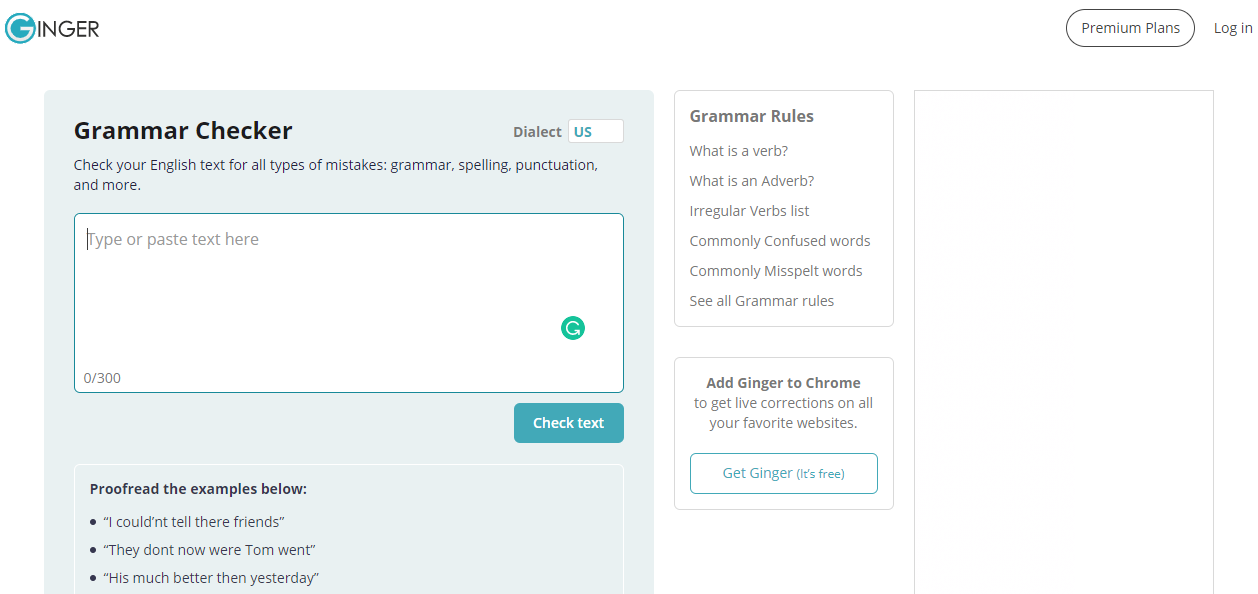
A “Change All” feature lets users correct all the suggested errors in one go. But make sure that you approve them all, or else a few lines can seem to be twisted ones. You can even deselect any incorrect suggestion and proceed. However, this feature is impressive as it brings swiftness to your tasks.
(Note: If you are a free user, you may not be able to get full access to the “All changes” feature. Yet, you can see all the grammatical error suggestions by Ginger)
2. Sentence Rephrasing
Sentence Rephrasing is also a notable feature of the Ginger grammar checker tool, but this feature is also an excellent way that helps you improve your writing style.
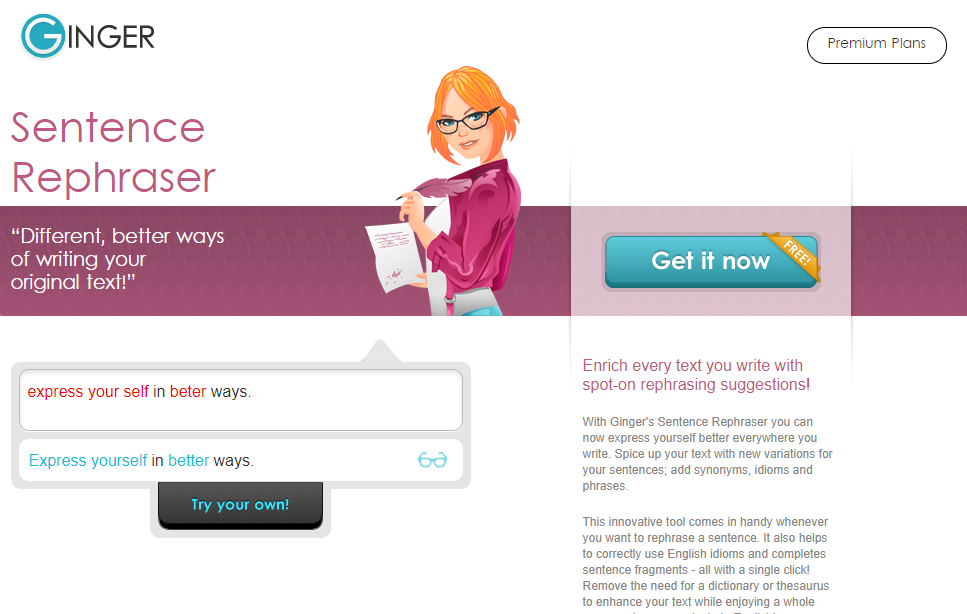
Don’t compare it with a ‘paraphrasing tool’ because this feature enables users to make hard-to-read sentences simple but more impactful.
(Note: Sentence Rephrasing feature is limited in the free version of the Ginger, whereas the Premium version provides unlimited access to the users).
3. Personal Trainer
Since Ginger offers you the option to correct all the errors in one go, it may make you lazy. This feature sometimes adversely impacts writers’ skills as they start assuming that the tool will correct the mistakes by itself, and they have no need to stress about their grammatical errors.
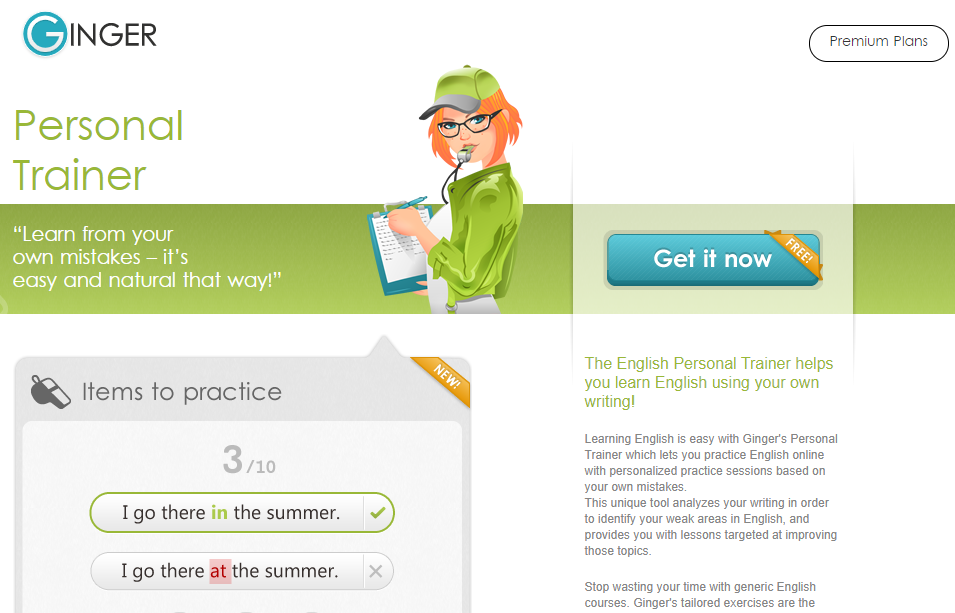
But Ginger knows your mistake, tracks where you are going wrong, and reports your entire grammatical errors. Ginger does care for its users, and it aims that you improve your grammar. For this, Ginger does encourage you to join training sessions and overcome your weak points. In this way, you don’t habitually use that auto-correct feature in Ginger.
(Note: Ginger Personal Trainer feature isn’t available in Free Plans)
4. Ginger Translation
Ginger translation is another wonderful gift for non-native speakers. The translation feature is way more effective and reliable than Google Translate. Through the tool, users can translate 40+ languages. Non-native speakers who often Google complex words to understand their real meaning can feel grateful for this feature.
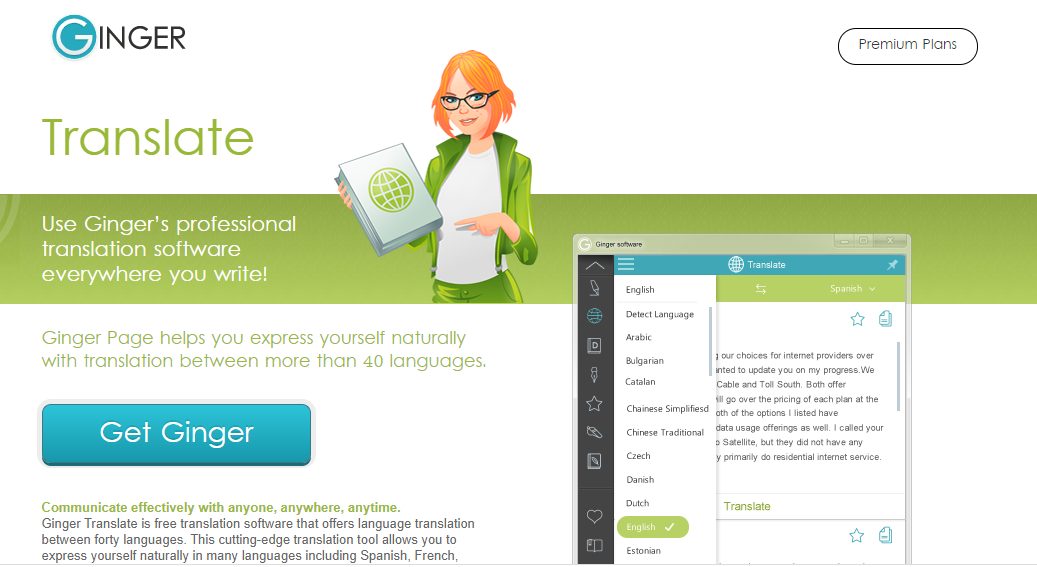
(Note: Ginger translation feature isn’t available in Free Plans, but you can purchase a free plan to get unlimited access to 40+ translatable languages)
5. Text Reader
The text reader feature of Ginger also brings easiness for the writers. If you are also used to self-editing those stiff writing and clunky sentence construction, this feature can help you.
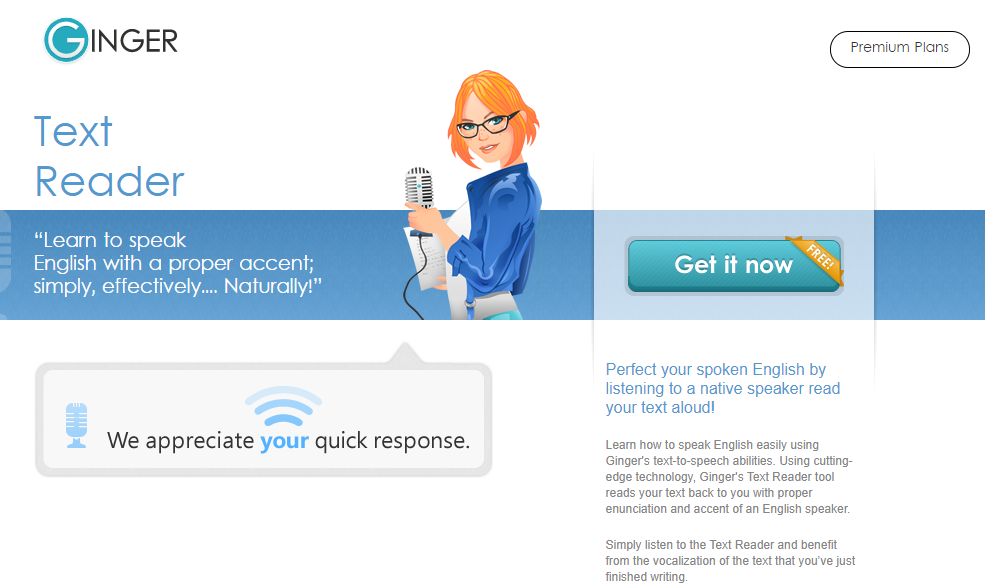
Ginger is an AI-powered tool that means it smartly reads your text and reviews it properly. Even though it detects repetitive phrases in writing, the advanced algorithm will instantly pinpoint them.
(Note: This feature is limited in the Free version)
6. Customer Support Services
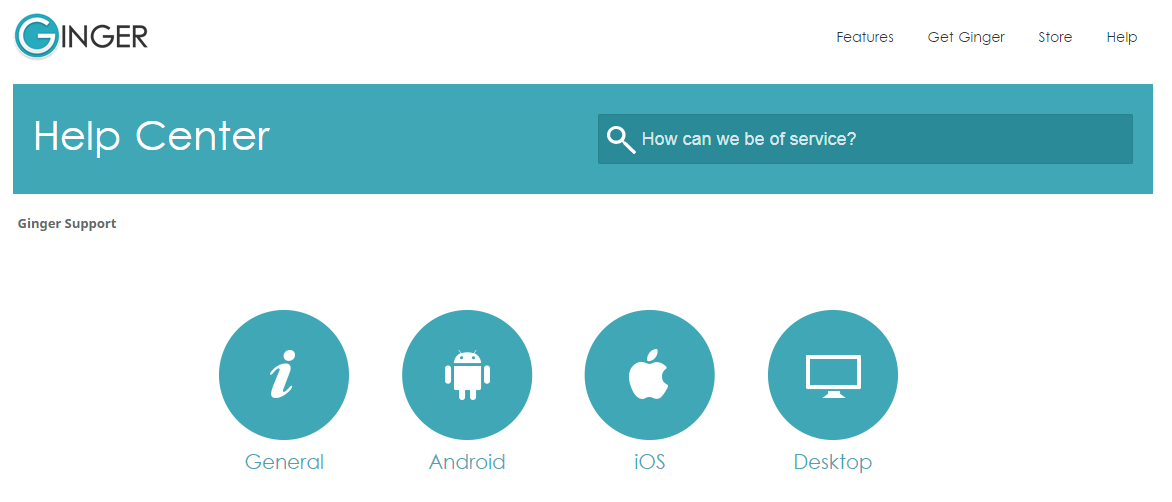
Ginger Customer Support Services are also very responsible and friendly and provide. Just tap on the G Button, and you will find the “Contact us” option in the settings.
Ginger is Compatible With the Following Devices:
Ginger is compatible with multiple devices. You can install Ginger even in Microsoft Office, and it will keep suggesting all the errors you are making while writing, whether you are using MS Word, Outlook, PowerPoint, etc. You can even use Ginger on your mobile.
Ginger Price & Plans:
Currently, Ginger has divided its premium plan into three separate categories. Users can choose between Monthly, Yearly, and Two Years plans. If you feel dissatisfied with the Ginger services, please ask for a return within 7 days. The plans are as follows-
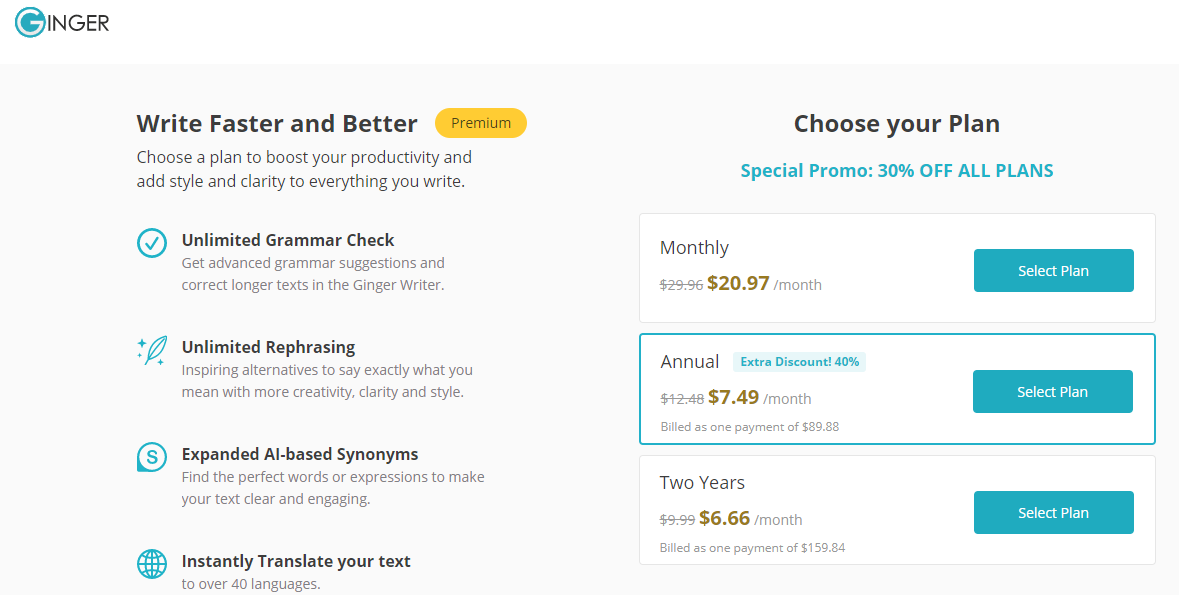
- One Month Plan will cost you around $20.97/month.
- The annual Plan will cost you around $7.49/month.
- Two Years Plan will cost you around $6.66/month.
(Note: as of 2024, you can find these same prices, but they may vary from time to time due to changing policies and events).
However, you need not purchase the Ginger Premium Plan immediately if you are just a beginner. Instead, Ginger encourages users to use its FREE plan first and proceed with other premium offerings if they like the tool.
Ginger Free Plans:
Fortunately, now everyone can use Ginger for free. After Ginger’s Official announcement, users can now use almost all ginger features in a limited amount.
Earlier, Ginger was used to providing a 7-day free trial to its users, and the user could get full access to all of its premium features for a full seven days. But that policy has changed. Now Ginger is free for all users.
So even if you have yet used the Ginger trial version, you can update or re-install the extension because Now Ginger is free for everyone but under some conditions.
The free Plan are as follows-
- Grammar Checker – Available with only Limited Corrections
- Definition – Available
- Synonyms – Available but limited
- Sentence Rephrasing – Available but limited
- Translation – Not available
Pros & Cons of Ginger Grammar Checker:
In this section, we have listed the pros & cons of Ginger. So, without wasting any time, let’s have a look.
Pros:
- Easy to install and use.
- Unlimited Premium use.
- More than 60+ languages translated.
- Work as a browser extension.
- The basic version is enough for your need.
- Effective & fast grammar and spelling checker
Cons:
- Doesn’t have a plagiarism checker.
- Customer support needs to improve.
Related Read:
Final Words: Ginger Review
In this Ginger Review, we’ve found Ginger a great alternative to checking and correcting grammar. However, Auto-correction is a unique feature in the plan. If you are a busy writer, review the suggestions; if they sound bad, deselect them and click the proceed button. Within one shot, your entire text will become professionally written.
Though rephrasing and translation feature some helpful tools in Ginger, we haven’t found a big difference between other grammar tools and Ginger grammar checkers. Users who prefer to correct a few things in their writing manually can find Ginger not so good an option as the clunky sentences and close paragraphs force you to keep your eyes on the writing; otherwise, you may start from the beginning.
Frequently Asked Questions:
Ginger doesn’t offer any free trial; instead, Ginger offers a free plan where you will get basic features.
Ginger accepts PayPal and Credit Cards like MasterCard, Discover, and American Express.
Ginger offers a discount on its premium plan for eligible universities, students, and educators.

Myself Victoria, author and Founder of Grammar.ltd, reaching 24, passionate about pursuing my degree in English literature; have been always sincerely sharing my most genuine views through my blogs.